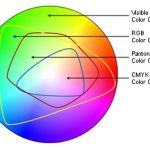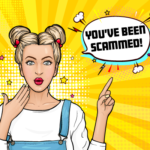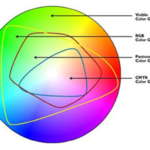With holidays, vacations and other events seemingly always around the corner, snapshots are an traditional and inevitable way to hang on to memories that would otherwise fade into bleary obscurity. Too many snapshots seem to look terrible – dark, blurry and downright unprofessional. But that’s okay, because you’re not a professional, right? That doesn’t mean you can’t use some pro techniques to clean up your next crop of fun pics.
Read The Manual
Most digital devices are designed to be powerful yet simple enough to be used right out of the box. Because of this user-friendliness, most folks go without reading the helpful manual that comes with the device. Unfortunately, this means that many helpful features that could make for better pictures will forever remain invisible to the user. Read the manual and get to know your tool.
Use Flash
Most pocket point-and-shoot cameras and cell phones have a flash in-built to illuminate the scene when conditions are dark. Too often, the photographer assumes that because he or she can see the subject well enough in the light that exists that not using a supplemental source of light should be good enough. But any camera, whether it’s digital or film, high-end or low, is only a machine and can’t see as well as the human operating it. Shooting in low-light without a flash will force the digital camera, in most cases, to increase the “ISO” or virtual film speed, to compensate for the lack of light which in turn increases noise in the picture. That noise takes the form of nasty-looking coloured dots and decreased apparent sharpness. Plus, the shutter speed, that is, the amount of time that the camera exposes the film or digital sensor increases to allow more light in, so camera shake and subject motion is exaggerated, making for a blurry mess. Even in bright sunlight, flash can fill in harsh shadows and help to set apart the subject from the background, making for a more-pleasing picture.
Off With Their Heads
“Allright, Mr. DeMille.I’m ready for my close-up.” That’s a famous quote from Billy Wilder’s “Sunset Boulevard”, where the protagonist, Nora Desmond . . . wait, no, you’ll have to just see the movie. Close-ups can be dramatic and are under-used in the world of snapshotting. By getting in close to the subject, the frame will be filled with more interesting stuff and less distracting background. How close is too close? Google “head shot” and take a look at the images there. Which ones are most attractive and have the most impact? You’ll probably notice that the images missing the tops of the subject’s head are the most engaging. The reason for this is that we’re programmed to be drawn into a portrait composition where the eyes of the subject more-or-less intersect with the midline of the top third of the image. In other words, if you took a rectangle and divided it into three sections, the eyeline should be at or above the top third. This will mean that the top of the head will probably be chopped off, but, not to worry, because we know that the top of your favourite portrait subject’s head is still there!


The images shown above are identical except that the image on the right has been cropped to raise the eyeline above the top-third of the square, in this case, of the image, resulting in a more engaging and inviting result.
Take Two
Ever take a snapshot at a birthday party or night out with the girls (or boys) and in looking at them later notice that your best mate has their eyes tightly shut in every other image? Some people will reflexively close their eyes on anticipating a picture being taken both because the flash light might be unconsciously perceived by them as being irritating or because they are shy and by closing their eyes, are reducing the stress involved with having one’s picture taken. So, by taking two (or more, but two is a good number and is better than one) pictures in rapid succession, the chances increase that one of those images will have everyone looking their best. By the second image, your subject(s) will have experienced the first image-taking event and will be both better-prepared and more relaxed. If you’re like most people and are making your snapshots digitally, it’s not as if you’ll run out of film or have to pay for twice as many pictures to be printed. And don’t be worried if your friends get a little irritated with you for snapping twice as many pictures as anyone else – the payoff is in at least one great picture instead of a bunch of mediocre ones.
Zoom With Your Feet
Most modern point-and-shoot cameras are optimised optically to have the greatest level of sharpness and the least amount of distortion in the middle-distance of their zoom range. In other words, pictures taken at a closer distance using the middle range or “normal” area of zoom rather than at or near maximum zoom will look sharper and more natural than a head-and-chest shot taken from across the room using the full extent of the device’s zoom. Also, a long zoom optically magnifies the area of the scene you’re photographing by reducing the angle of view. That means that any shakiness on the part of the photographer is magnified just as is the image, making for a more blurry picture. Instead, move physically closer to your subject and use the middle range, or thereabouts, to frame the image.
Give these tips a try at your next photo-taking opportunity, even if those memories really should have stayed in Vegas.