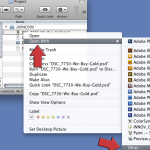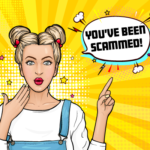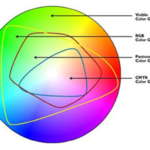Whether you’re a creative professional or you just need access to data, like images or documents, when you’re not at your computer, how to get it from here to there has evolved from the portable USB drive to the ubiquitous “thumb” or flash drive to solutions that don’t involve hardware that can be lost, broken or stolen.
Whether you’re a creative professional or you just need access to data, like images or documents, when you’re not at your computer, how to get it from here to there has evolved from the portable USB drive to the ubiquitous “thumb” or flash drive to solutions that don’t involve hardware that can be lost, broken or stolen.
There are various services, most with free ‘starter’ accounts for low-usage needs, that are easy to use and secure. Being able to leave files for easy access without having to worry about whether airport security will want to take a hacksaw to your suspiciously cheery Hello Kitty flash drive is quite nice. Plus, once the files are ‘in the cloud’, they’ll be there when you’re scrambling to make that early A.M. presentation.
Google Drive™
![]() Google offers up to 15 GB (that’s a whole bunch of data) free for Google users with their Google Drive™. More space is available for very small annual fee, incremented by the amount of storage. The interface is both web-based and available as a PC or Mac desktop app and as an Android or IOS app. Google Drive’s web interface uses drag-and-drop to move files and only needs a current iteration of Chrome, Firefox or (why, oh, why) Internet Explorer. It’s easy to set sharing parameters via particular users and on upload or file change, the users are notified by e-mail. Also, files can be synced so that you can pick up where you left off somewhere else. Google Drive is very handy, cheap, as in ‘free’, and as reliable as Google.
Google offers up to 15 GB (that’s a whole bunch of data) free for Google users with their Google Drive™. More space is available for very small annual fee, incremented by the amount of storage. The interface is both web-based and available as a PC or Mac desktop app and as an Android or IOS app. Google Drive’s web interface uses drag-and-drop to move files and only needs a current iteration of Chrome, Firefox or (why, oh, why) Internet Explorer. It’s easy to set sharing parameters via particular users and on upload or file change, the users are notified by e-mail. Also, files can be synced so that you can pick up where you left off somewhere else. Google Drive is very handy, cheap, as in ‘free’, and as reliable as Google.
These services don’t work as well as a portable device for certain kinds of data or large files that need to be accessed dynamically. High resolution video files can be enormous and will take a very long time to transfer to a local device for playback. Uncompressed 1080p HD video clocks in at 149 mB per second (aaak!) and is a challenge for Firewire or Thunderbolt devices and 30 seconds worth of video even at MPEG resolution will mean that whatever datapipe it’s squeezing through will be porting 270 mB. The cloud-based services can certainly store and deliver that data, but it probably isn’t a practical replacement for some kind of portable device. Those portable devices are pretty cheap these days and fairly reliable and you probably have at least one external USB drive that you’re already using for your regular backups, right? RIGHT?
For creative pros, being able to share data is a daily part of the job. Solutions like a web-connected NAS (Network Attached Storage) or long-time data warehouse Wam!Net are far more expensive and complicated than what’s reasonable for less intense needs compared to these internet-based services.
Google Drive is a trademark of Google Inc. Use of this trademark is subject to Google Permissions.